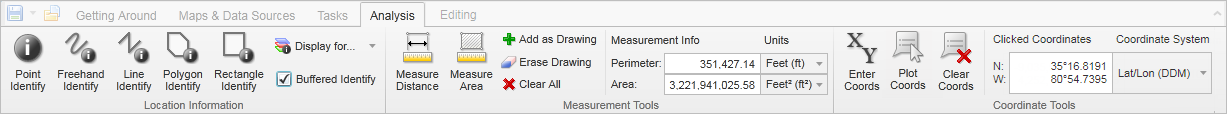
The Analysis tab of the toolbar contains tools to help you find information as well as measure, manipulate, and analyze data.
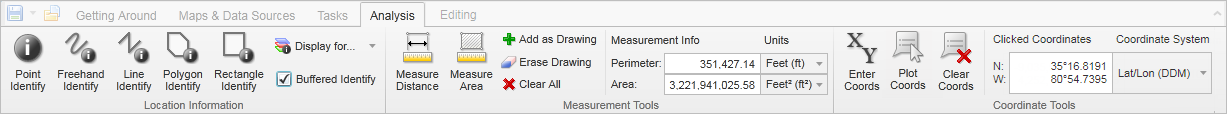
Analysis tab of the toolbar
The tools in this tab are grouped into these sections:
See also...
Measure Distance and Area on the Map